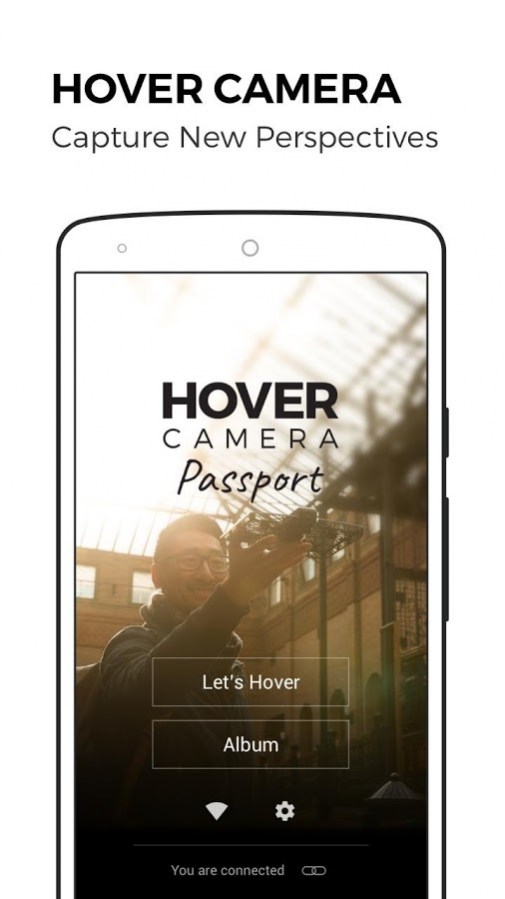Hover Camera 0.2.20
Free Version
Publisher Description
FEATURES
Real-Time Video Feed – See everything Hover Camera Passport sees in real-time right from your smartphone. It’s like having an extra pair of eyes.
Quick Social Sharing – Effortlessly share photos you've captured to Facebook, Instagram, Twitter, Weibo, and WeChat. It’s that easy.
3x Flight Control Modes – Select from three modes (Classic, Joystick, and Motion) to remotely control Hover Camera Passport for the price of none.
Auto-Follow – Tap just one button to command Hover Camera Passport to jump into face-tracking or body-tracking mode. Give it a whirl.
Spin – Capture a 'panoramic' video as Hover Camera Passport twirls around on its axis. How might you use this? You tell us.
Orbit – Shoot a fancy video as Hover Camera Passport locks on and orbits around you. Cool right?
Quick Landing – Safely ground Hover Camera Passport in emergencies (or if you’re just a bit lazy).
High Quality Photo and Video – Show off 13MP photos and 1080P videos straight from your phone.
Intuitive UI – Best of all, designed for humans, not robots, Hover Camera’s companion app is easy to use.
ABOUT
Hover Camera is the world's leading consumer-friendly Embedded AI-powered flying camera brand that's designed to be safe, portable, and easy-to-use. To learn more about Hover Camera Passport or its companion app, please visit our official website at www.GetHover.com.
Join the Hover Camera community:
Facebook: www.facebook.com/hovercamera
Twitter: www.twitter.com/hovercamera
Instagram: www.instagram.com/hovercameraofficial
Youtube: www.youtube.com/hovercamera
About Hover Camera
Hover Camera is a free app for Android published in the Screen Capture list of apps, part of Graphic Apps.
The company that develops Hover Camera is 杭州零零科技有限公司. The latest version released by its developer is 0.2.20. This app was rated by 1 users of our site and has an average rating of 4.0.
To install Hover Camera on your Android device, just click the green Continue To App button above to start the installation process. The app is listed on our website since 2016-12-30 and was downloaded 208 times. We have already checked if the download link is safe, however for your own protection we recommend that you scan the downloaded app with your antivirus. Your antivirus may detect the Hover Camera as malware as malware if the download link to com.zerozero.hover is broken.
How to install Hover Camera on your Android device:
- Click on the Continue To App button on our website. This will redirect you to Google Play.
- Once the Hover Camera is shown in the Google Play listing of your Android device, you can start its download and installation. Tap on the Install button located below the search bar and to the right of the app icon.
- A pop-up window with the permissions required by Hover Camera will be shown. Click on Accept to continue the process.
- Hover Camera will be downloaded onto your device, displaying a progress. Once the download completes, the installation will start and you'll get a notification after the installation is finished.